This section explains how you can email your members.
In the previous section 'Analytics' we obtained a list of all members whose interest is 'Field Trials - Retriever'.
We now want to send all those members an email.
Here's how.......
1.With the list on the screen, select all the records by clicking on the little white box.
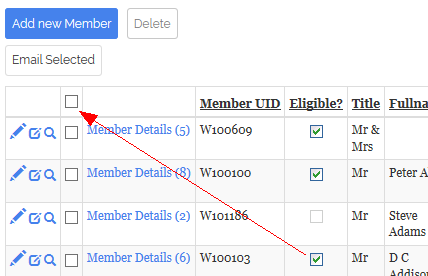
2.Click on the button 'Email Selected'.
3.You will now see this warning............
Depending on how your PC is configured, you may need to press the Control key and OK button at the same time.
4.Complete the form putting the email address 'admin@fieldtrial.info' in the 'From' box
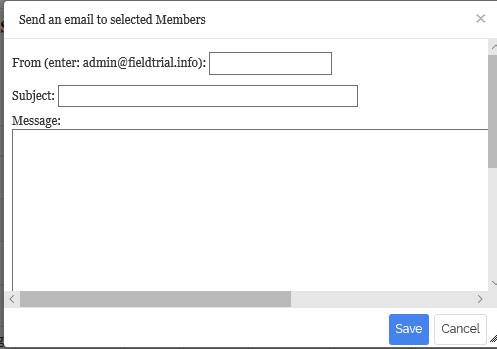
5.Click on SAVE. This will send an email to all members you have listed.