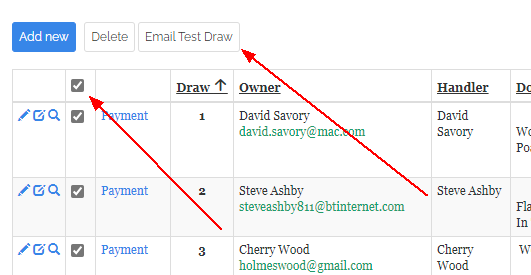There may be occasions when you need to restrict the number of entries to a Test. If this is the case you will need to carry out a Draw.
The process is similar to that used for Field Trials and is a three-stage process.
1. For the Test in question, click on Test Enter Details(xx) where xx is the number of entries.
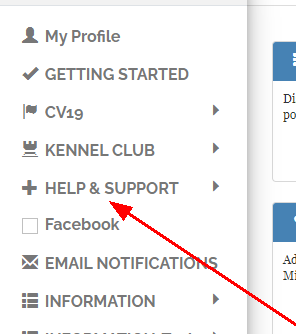
2. Check the white box to Select All
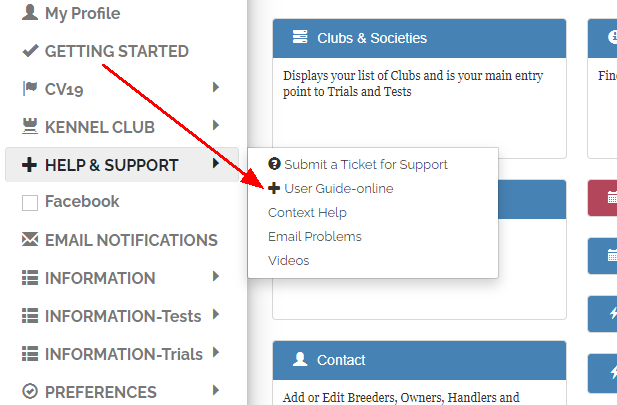
3. Click WTdraw
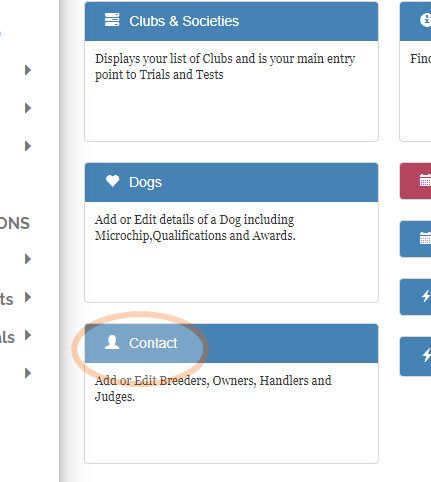
4. Once the first phase of the Draw has been completed, you will see this response from the system:
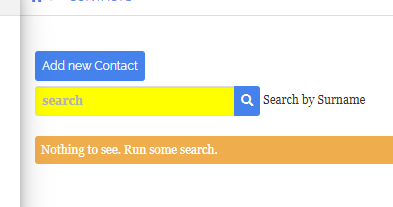
5. Return to the Schedule by clicking here:
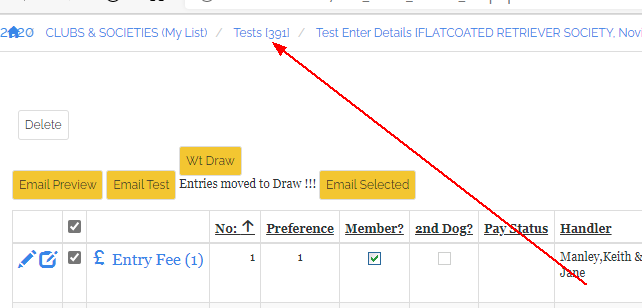
6. You will now see anew link WTdraw(xx) where xx is the number entering the Draw process.
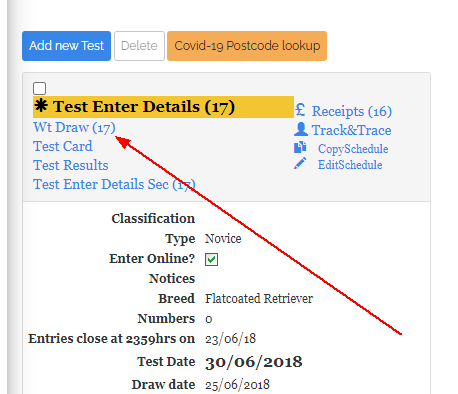
7. Click on WTdraw. This will take you to the list of entries-it does not mean a lot but is there for audit and security purposes.
8. In WTdraw click on the little white box to Select All.
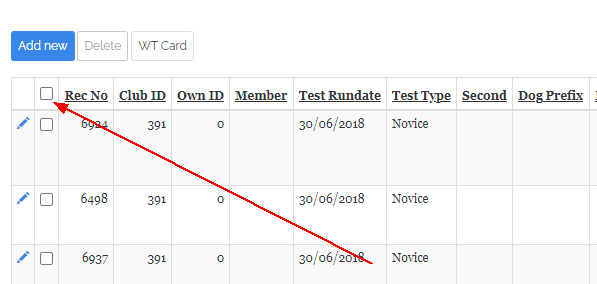
9. Now click on the button WTcard
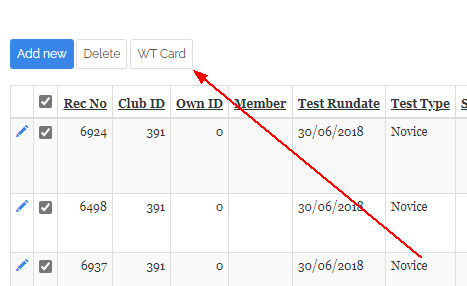
10. You will see a system message 'Entries posted to Card'
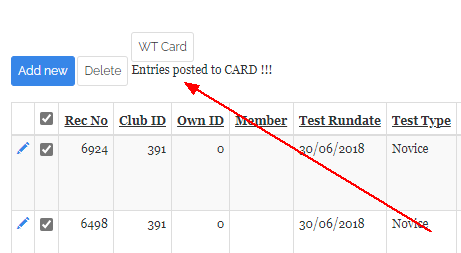
11. Click on the link here to return to the Schedule
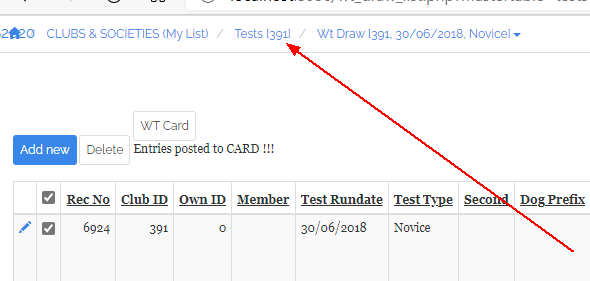
12. You will see on the Schedule the three links. All the numbers MUST be the same as this displays that all entries have been through the draw process.
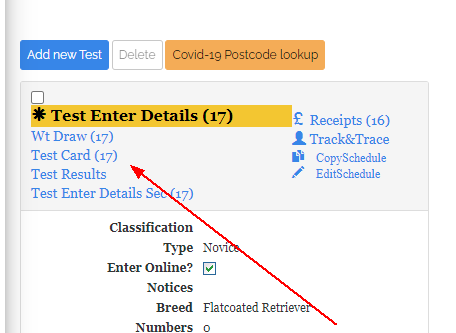
13. Now click on Test Card where you will see the Draw in preference number order sorted randomly.
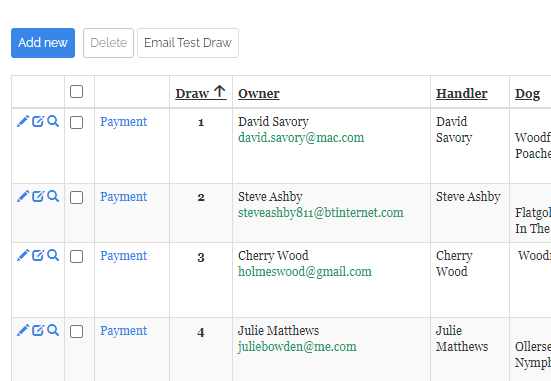
14. That completes the Draw process. But now you may want to email the Draw to all those that entered.
15. Click on the little white box on the heading line and select the button 'Email Test Draw'