How to manage withdrawals and substitutions.
1.Select the ‘Trial Card’ link.
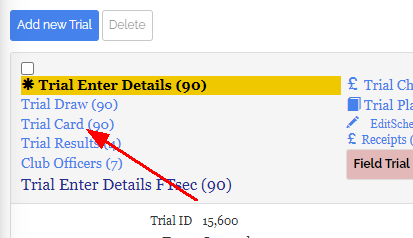
2.The Draw will be displayed.

In this example we will assume that entry draw number 30 is replacing draw number 2 who is withdrawing from the Trial.
3.Scroll down to draw number 30, and select the pencil on the left of the column..
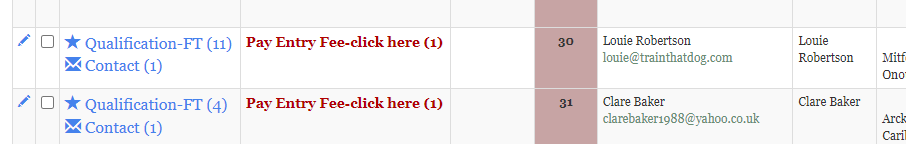
4.With Draw number 30 selected, edit the Draw position to 2.
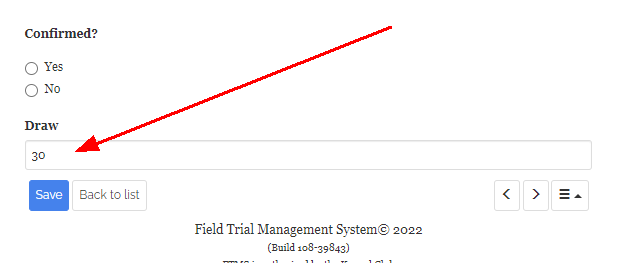
5.Save the record by clicking the SAVE button.
You will now have two number 2s. You now need to withdraw (the old) number 2.
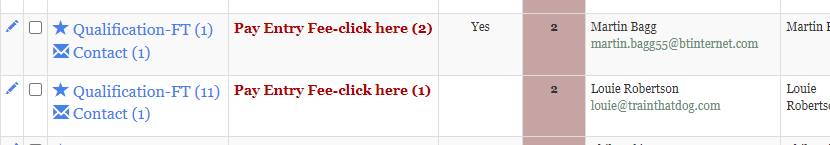
6.Scroll to the entry you wish to withdraw.
7.Check the Check box.
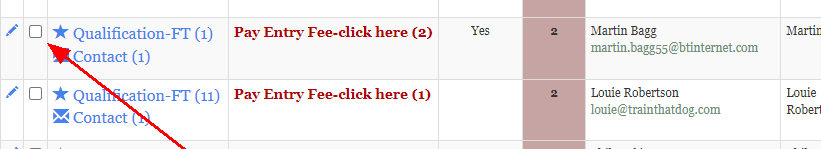
8. Click the Delete button
